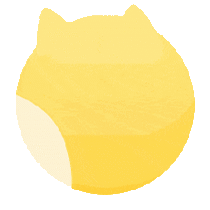@老虎会游泳,我写了一些脚本,利用去年隔壁 v2 论坛千万帖子数据,在机械硬盘上,测试了 SQLite 并发能力:
更新
- [08-30 22:38]:全文索引加上主帖内容,写请求从 800 RPS 掉到 700 了。。
结果
(读写请求,用两个 wrk 同时进行。末尾附上运行过程)
-
700 写请求/秒:新增用户信息/帖子数据/回帖数据 + 全文索引 (新增帖子/回帖时。效果) + 计算该帖总回复数(新增帖子/回帖时)。
- 测试时,按创建用户/帖子/回复的时间顺序,并发请求。
-
4000 读请求/秒:读取某个帖子及其所有回帖的所有数据,以 json 形式响应。
- 仅请求已完结的帖子。(所有回复已添加进服务端数据库)
- 以帖子点击数,作为概率,加权随机不放回地抽取,服务端数据库里,已完结的帖子。(一般点击数越高,回帖数量也越多)
环境
- CPU:i7-4790(看 gb6 跑分,论单核,和 i5-8250u 差不多。是 i3-12100 的 57%)
- 内存:16 GB,DDR3,1600 MHz
- 系统:Ubuntu 24.04
- 服务端:Python 3.12,FastAPI,双进程(2 workers),运行时总共 100 MB 内存左右
- 测试时服务端数据库
- 大小:5.0 GB
- 用户数:32.8 W
- 帖子数:79.7 W
- 回帖数:1062.3 W
- 硬盘
缺点
-
断电可能丢失少量数据
操作系统崩溃/断电时,可能会损失少量数据。但可以维持原子性、一致性。
-
落盘几千个事务时,会卡 0.5 秒
几千个事务后,会在一个事务强制将预写日志,刷新回数据库。(否则日志无限增长,读取速度下降)
但该事务需要等待:
- 在此事务前的所有读事务完成。(否则隔离性有问题,会不可重复读)
- 将以往几千个事务脏页数据,大量随机写回数据库。(测试时需要 0.5 秒左右)
因此:
- 不能持续开着一个数据库连接,惰性获取数据进行响应。(如全文搜索后,按用户下拉速度,流式响应游标结果)
- 回写数据库时,后续写请求会被阻塞。
改进方向:
- SQLite 官方有个开发了 7 年的 WAL2 分支,可在写满一个 WAL 后,立即转向第二个。
只要第一个 WAL 所有读事务完毕,就可立即全部写回数据库(大大延长了读事务持续时间,但还是不能无限),且此时不会阻塞后续写事务。
但该分支一直未被合并回主分支,可能有不稳定的风险。
-
写事务串行,需最快速度完成
本质上,SQLite 的并行写事务数仍是 1,因此每个写请求都需要尽可能快处理,否则后续写请求都会被拖慢,降低 RPS。
改进方向:
- SQLite 官方有个开发了 9 年的 begin-concurrent 分支,允许多个事务,同时写入不同的页面。
若提交时,读取/写入过的页号被其他事务修改过,回滚重来。(类似 redis 的事务)
同上,该分支一直未被合并回主分支,可能有不稳定的风险。
- SQLite 官方有个开发了 9 年的 begin-concurrent 分支,允许多个事务,同时写入不同的页面。
-
FastAPI 服务端,需要读写请求分离
一个 worker 专心处理写请求,其他 workers 处理读请求。
原因:
- SQLite 只支持 1 个并行写事务,且自带的阻塞重试机制效率低下,需要外部互斥锁保证,任何时刻只有一个写请求在进行。
- Python 的 GIL 很慢,不能使用多线程。
- 多进程方案,可以使用 redis 锁来实现。但需要使用异步,等待获得写请求锁期间,去处理读请求。(否则绝大部分 workers 都阻塞在等写锁时)
- 然而,Python 的事件循环,是公平调度。在等 redis 锁时,会先去完成本次调度的其他几十个读请求。下一轮循环,才拿到锁。
但实际上,可能处理第二个读请求时,redis 就上锁成功。导致其他 workers 的写请求,也要被迫额外等待几十个读请求完成。。 - 我还没完美实现,基于优先级的事件循环调度。。(为啥就没个包干这种事啊。。nodejs、PHP 好像也不支持。。)
测试过程
-
写请求
$ wrk -s test.lua --latency -t1 -d30 -c100 http://127.0.0.1:8081 -- write [22:24:42] INFO 启动写入脚本 Running 30s test @ http://127.0.0.1:8081 1 threads and 100 connections Thread Stats Avg Stdev Max +/- Stdev Latency 221.29ms 237.46ms 1.98s 79.97% Req/Sec 1.25k 684.68 2.37k 51.41% Latency Distribution 50% 66.50ms 75% 382.95ms 90% 622.55ms 99% 806.51ms 20453 requests in 30.06s, 4.90MB read Socket errors: connect 0, read 0, write 0, timeout 5 Requests/sec: 680.47 Transfer/sec: 167.06KB -
读请求
$ wrk -s test.lua --latency -t1 -d30 -c100 http://127.0.0.1:8080 [22:24:43] INFO 启动读取脚本 Running 30s test @ http://127.0.0.1:8080 1 threads and 100 connections Thread Stats Avg Stdev Max +/- Stdev Latency 22.74ms 12.94ms 369.21ms 98.69% Req/Sec 4.24k 429.51 4.64k 90.88% Latency Distribution 50% 21.47ms 75% 22.67ms 90% 24.43ms 99% 70.82ms 126055 requests in 30.03s, 193.80MB read Requests/sec: 4197.77 Transfer/sec: 6.45MB
@老虎会游泳,我又用 CM311-1A 电视盒子,测试了千万数据论坛在 SQLite 上的并发能力:
更新
- [09-02 00:51]
- 区分轻中程度,写请求并发能力。
- 补充个和 6 年前千元机性能对比。
结果
(用两个 wrk,同时进行读写请求。即,➀➁ 或 ➀➂)
- 1100 获取整帖/秒/三进程:包括回帖人所有信息等。返回 json。
- 300 注册用户/秒/进程:代表普通数据写并发数量。
- 200 发帖回帖/秒/进程:包括全文索引 (效果) + 该帖回复数。
环境
-
CPU:晶晨 S905L3A
- 压测单核 Nginx 默认页,1.0W QPS。可能和 J1900 差不多?
- 压测单核 Nginx 默认页,2.2W QPS,高通 636。
-
内存:2 GB
-
功耗:2 ~ 3 W
-
系统:Armbian 24.8.0 noble 6.1.100
-
服务端:Python 3.12,FastAPI,四进程(4 workers),压测时 200 MB 内存
-
测试时服务端数据库
- 大小:4.7 GB
- 用户数:34.5 W
- 帖子数:75.4 W
- 回帖数:1001.6 W
-
存储
测试过程
-
获取整帖请求
$ wrk -s test.lua --latency -t1 -d30 -c100 http://192.168.1.8:8080 [00:03:43] INFO 启动读取整帖脚本 Running 30s test @ http://192.168.1.8:8080 1 threads and 100 connections Thread Stats Avg Stdev Max +/- Stdev Latency 85.74ms 32.75ms 874.56ms 98.14% Req/Sec 1.13k 141.22 1.52k 77.66% Latency Distribution 50% 82.90ms 75% 92.17ms 90% 97.29ms 99% 116.91ms 33742 requests in 30.01s, 81.59MB read Requests/sec: 1124.43 Transfer/sec: 2.72MB -
注册用户请求
$ wrk -s test.lua --latency -t1 -d30 -c100 http://192.168.1.8:8081 -- user [00:03:42] INFO 启动注册用户脚本 Running 30s test @ http://192.168.1.8:8081 1 threads and 100 connections Thread Stats Avg Stdev Max +/- Stdev Latency 309.43ms 124.90ms 1.94s 84.28% Req/Sec 309.40 100.59 524.00 71.36% Latency Distribution 50% 311.17ms 75% 330.83ms 90% 354.10ms 99% 839.12ms 8531 requests in 30.04s, 1.61MB read Socket errors: connect 0, read 0, write 0, timeout 50 Requests/sec: 284.03 Transfer/sec: 55.00KB -
发帖回帖请求
$ wrk -s test.lua --latency -t1 -d30 -c100 http://192.168.1.8:8081 -- post [00:22:44] INFO 启动发帖回帖脚本 Running 30s test @ http://192.168.1.8:8081 1 threads and 100 connections Thread Stats Avg Stdev Max +/- Stdev Latency 411.50ms 194.28ms 1.94s 81.43% Req/Sec 228.08 73.82 490.00 77.99% Latency Distribution 50% 400.31ms 75% 433.54ms 90% 540.13ms 99% 1.03s 6127 requests in 30.01s, 1.47MB read Socket errors: connect 0, read 0, write 0, timeout 60 Requests/sec: 204.16 Transfer/sec: 50.15KB